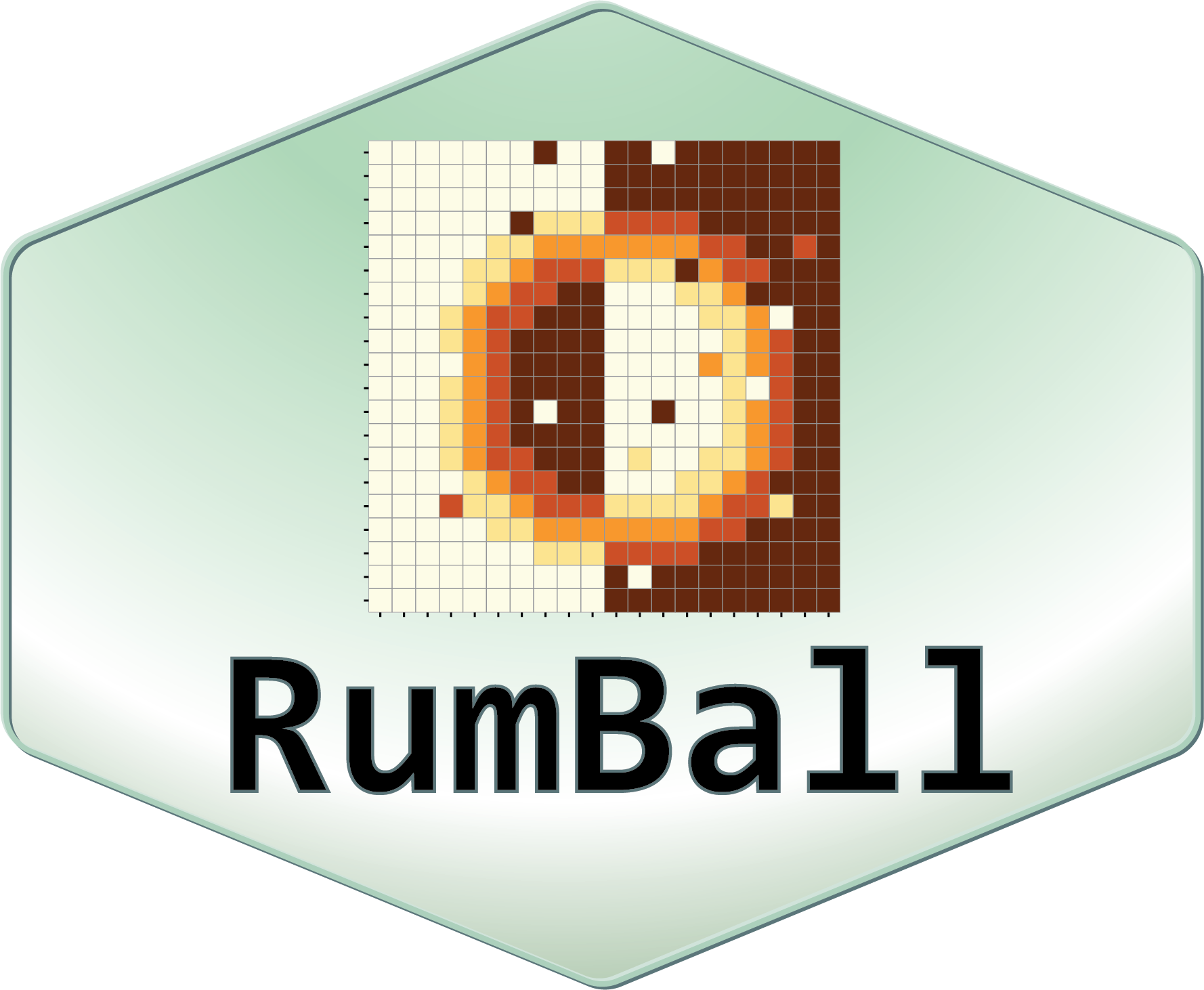1. Installation#
Docker image of RumBall (based on Ubuntu 22.04) is available at DockerHub. This image contains various tools for RNA-seq analysis as below:
- Gene onthology (GO) analysis
ClusterProfiler v4.4.4
gprofiler2 v0.2.1
- Quality assessment
FastQC v0.11.9
- Utility tools
SRAtoolkit v3.0.10
SAMtools v1.19.2
BEDtools v2.31.0
1.1. Docker#
To use the docker command, type:
# Pull docker image
docker pull rnakato/rumball
# Container login
docker run --rm -it rnakato/rumball /bin/bash
# Execute a command
docker run -it --rm rnakato/rumball <command>
- user:password
ubuntu:ubuntu
1.2. Singularity#
Singularity is the alternative way to use the docker image. With this command you can build the singularity file (.sif) of RumBall:
singularity build rumball.sif docker://rnakato/rumball
Instead, you can download the RumBall singularity image from our Dropbox (We use singularity version 3.8.5).
Then you can run RumBall with the command:
singularity exec rumball.sif <command>
Singularity will automatically mount the current directory. If you want to access the files in the other directory, use the --bind option, for instance:
singularity exec --bind /work rumball.sif <command>
This command mounts the /work directory.